Microsoft SQL Server 2022 new features and all we know about it
- Posted on
- 0

Microsoft announced the release of SQL Server 2022 in early November 2021. While the exact date is still unknown, the release is planned for later this year. As the successor to the 2019 version, SQL Server 2022 has been improved with many new features which ensure the user’s smooth experience. In this blog, we discuss the new functions of SQL Server 2022, as well as how one can benefit from them.
What is SQL Server and who uses it?
Simply put, SQL (Structured Query Language) Server is a relational database management system. As such, it is mostly intended for corporate use and especially in the field of database development and data warehouse development. This licence is highly recommended for companies that manage sensitive customer or confidential information such as credit/debit card data. With SQL Server, the sharing of data files between computers from the same network is possible, which in turn increases the reliability of the system. Moreover, the information stored in the database creates a secure backup system for enterprises. There are many editions and versions of SQL Server which differ in their hardware requirements, functions, and price. You can find our range of SQL Server licences here. Below, we present a functional comparison between the versions SQL Server 2022 and 2019.
Comparison between SQL Server 2022 vs. 2019
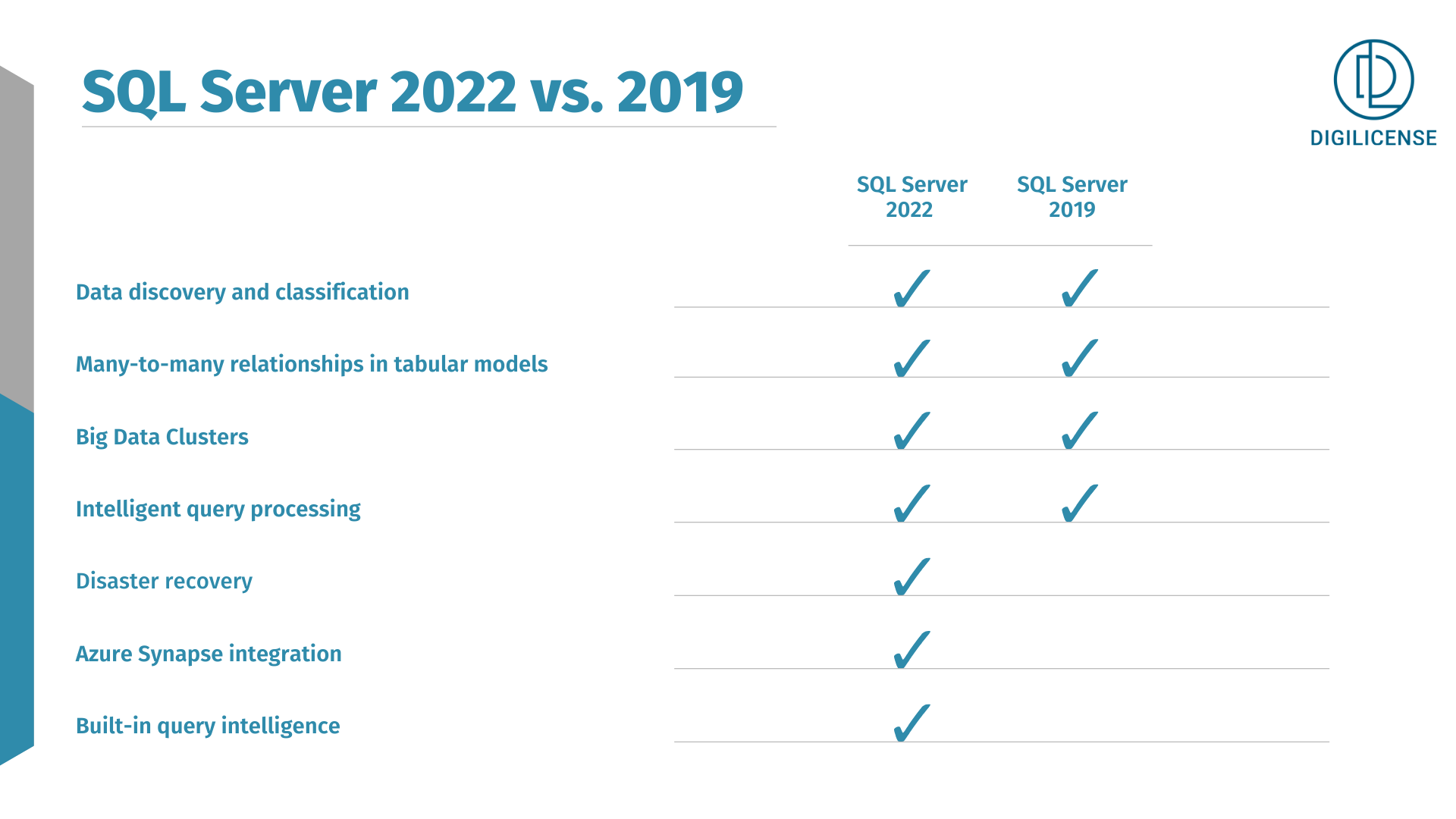
What is new in SQL Server 2022?
In this section, you can learn more about what is known regarding the new features of SQL Server 2022.
Disaster recovery
With SQL 2022, disaster recovery is much easier than before as just with a few clicks you can attach a database to the cloud. By doing so, you set up an availability group for on-premises SQL Server and Azure SQL Manages Instance, which serves you as disaster recovery. You can also set up disaster recovery as a managed service with Azure SQL Managed Instance configured. All you need to do is to attach the Azure SQL Managed Instance to the SQL Server. Then you right-click the server, go to Azure SQL Managed Instance Link, and attach the database to the cloud.
Azure Synapse integration
With Synapse, you have multiple data analytics opportunities. The Azure Synapse Link enables almost real-time data analysis through the connection between automatic change feeds within the SQL Server 2022 and Azure Synapse Analytics. Near real-time insights are possible due to the automated change feeds that only send out different or new data. As a result, the data transfer occurs faster by nearly not influencing the original database.
Built-in query intelligence
Built-in query intelligence feature of SQL Server 2022 ensures consistent performance without any changes in the code. For example, using parameter-dependent plan optimization, the system automatically generates multiple active cache plans for a single parameterized instruction. These cached execution plans take into account different data sizes based on the parameter values provided at runtime. This means that you as a consumer do not need to constantly tune your queries, as the built-in query intelligence takes care of that for you.

Comments
Be the first to comment...