Ashampoo PDF Pro 3: Everything you need to know
- Posted on
- 0
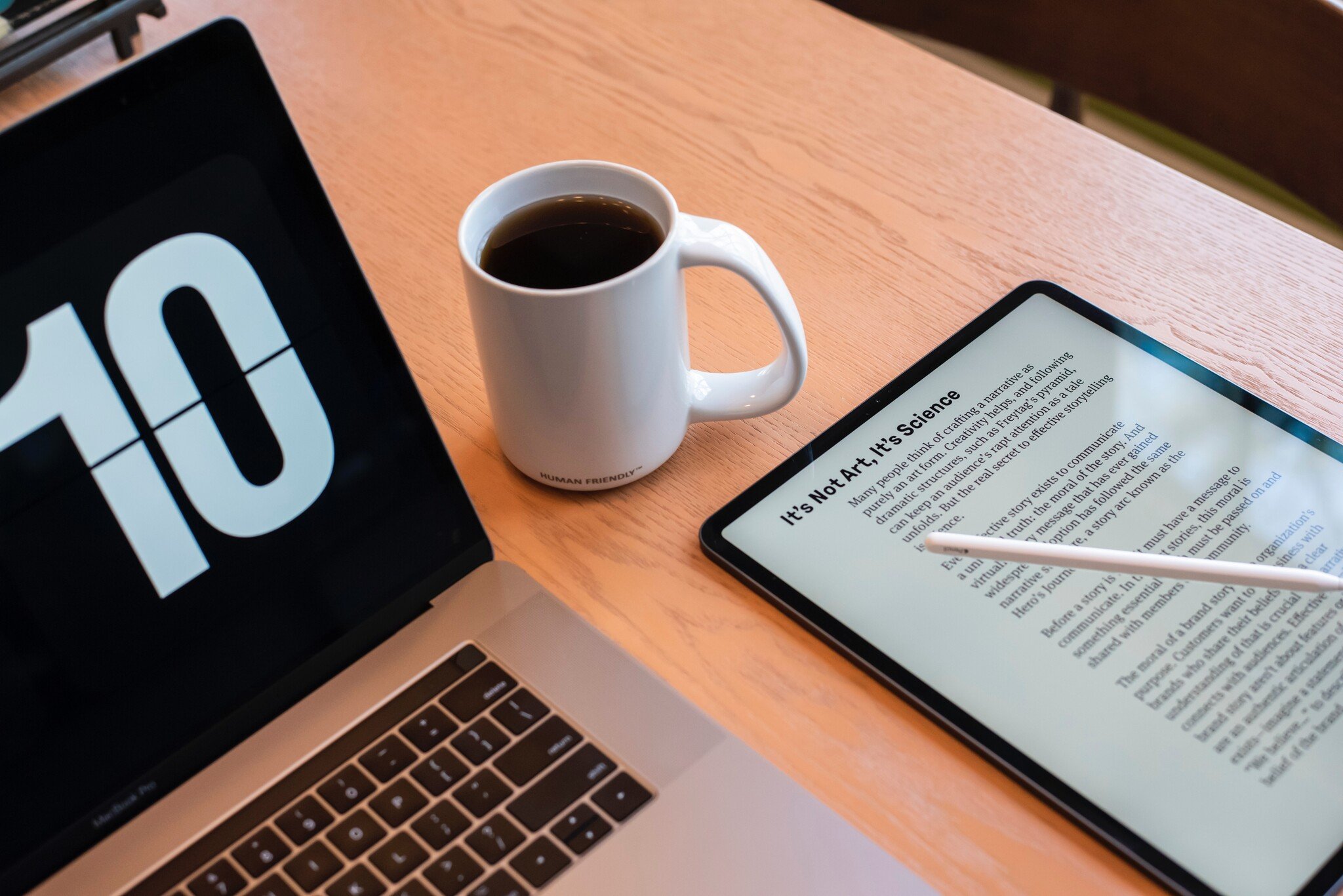
Working with PDF files also comes hand in hand with encountering struggles. For example, you might not have the necessary tools for creating, editing or converting PDF files. A great solution for these cases is Ashampoo PDF Pro 3. In this article, you can read more about how you can edit a PDF file and which features does Ashampoo Pro 3 offer for this. In the end of the article, you can also find the best alternatives to Ashampoo PDF Pro 3.
What is Ashampoo PDF Pro 3?
Ashampoo PDF Pro 3 is a software program, with which you can manage and edit your PDF files. It is available in 22 languages. By using Ashampoo PDF Pro 3, you have a lot of tools for creating and modifying PDF files. It is an easy-to-use software program, which enables you to work more efficient and create better PDF files. The only requirement to use Ashampoo PDF Pro 3, is of the operating system. You would need Windows 7/8/10/11, next to having a working internet connection. Ashampoo PDF Pro 3 is a perpetual license, which is why it is a one-time purchase, and you can use it for as long as you would like. As of the 28th of November 2023, this license costs €20,95 at Digi License.
In the next paragraph, you can read about the most important features that are included in Ashampoo PDF Pro 3.
Ashampoo PDF Pro 3: Features
Ashampoo PDF Pro 3 comes with a wide variety of functions and features. In terms of user experience can choose and switch between light mode and dark mode. The new screenshot tool “snapshots” allows you to capture parts for your document as image files. With the feature find and replace colors you can more easily and/or change the colors in your PDF file. You just have to select the color you want to replace, then you select the color you want to change to. Another useful feature in Ashampoo PDF Pro 3, is the easy inserting and usage of images from PDF files. With the OCR engine, you can convert your PDF file into other formats, for example Microsoft Word. Additionally, Ashampoo PDF Pro 3 includes document protection, with 128-bit AES encryption. This means that you can secure your PDF file, by deciding whether the receivers of your PDFs can edit it or not. Sensitive information can also be blocked. Lastly, you can add and create interactive forms. These can be checkboxes, selection lists and more.
How to edit a PDF in Ashampoo PDF Pro 3?
After you have opened Ashampoo PDF Pro 3, you will have a lot of options, mainly in the top of your screen. All the tools are included in a ribbon, which resembles the ribbons included in Office applications, such as Word and PowerPoint. In the ribbon of Ashampoo PDF Pro 3, there are a few tabs: File, Home, Insert, Pages, Document, Review and View. See which features are included in each tab:
- File: You can choose to save your PDF file, export or convert it into a different type of document.
- Home: Edit your text, letter type and text boxes. You can also take snapshots and insert, edit or delete pages.
- Insert: Add drawings, annotations, objects and links.
- Pages: Insert, crop and edit pages. Next to that, you can use OCR to recognize text.
- Document: Add a digital signature, protection and some other extras, like page labels and fonts.
- Review: Use text functions, like choosing a language, use word count or use a spelling checker. You can also redact images and text, and track changes if you would like to.
- View: Adjust the zoom level, add placeholders and text box boundaries.
Ashampoo PDF Pro 3: Alternatives
If you are looking for an alternative PDF software to Ashampoo PDF Pro 3, continue reading. Below are the best 3 alternatives including their prices at Digi License (as of 28-11-2023):
- Abbyy Finereader 15 Corporate – This PDF software program, allows you to easily edit and manage your PDF files. It comes with handy functions such as automate digitization and compare documents. Abbyy Finereader 15 Corporate costs €91,95.
Read more about Abbyy Finereader.
- Adobe Acrobat Standard 2020 – This is one of the two software programs on offer from Adobe, when it comes to PDFs. Adobe Acrobat Standard is a very comprehensive solution. You can protect your files with a password, create and add forms and convert or export your file into a Word-document, Excel-file or other formats. Adobe Acrobat Standard 2020 costs €384,95.
- Adobe Acrobat Pro 2020 – Adobe Acrobat Pro 2020 includes a few exclusive functions, such as compare documents, branding possibilities to add your logo to pages and add video or audio to the PDF. Adobe Acrobat Pro 2020 costs €517,95.
Buy your Ashampoo PDF Pro 3 license:
Are you looking for an affordable and reliable PDF license? You are at the right place at Digi License. Take a look and purchase your Ashampoo PDF Pro 3 license. The license will be delivered within 30 minutes. Contact us if you need assistance or have questions. The team of Digi License is more than happy to help you out.

Comments
Be the first to comment...