SQL Server Express vs SQL Server Standard: the differences
- Posted on
- 0
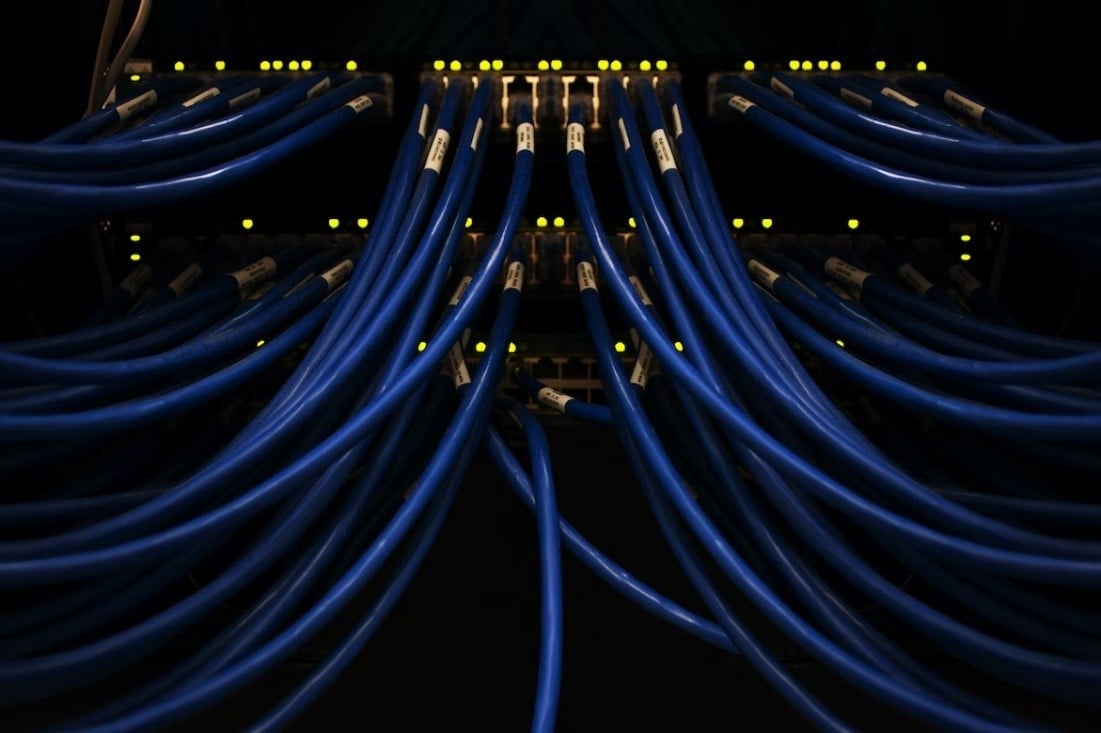
SQL Server is a relational database management system (RDBMS), developed by Microsoft. There are 2 types of SQL Server: SQL Server Standard and SQL Server Express. SQL Server Express is the less known version from the two, even though it has a lot to offer. Choosing the right SQL Server version, can be a hard task for businesses which is why in this article we compare SQL Server Standard and SQL Server Express, their functions, features, limitations and differences.
SQL Server: Versions
Below you can see all SQL Server versions. Each version has something to offer based on your experience level and requirements.
- SQL Server Standard: As the name suggests, this software only offers the standard features for basic data management. SQL Standard is mainly suited for small organisations and departments.
- SQL Server Enterprise: This is the most advanced SQL Server out there. Enterprise comes with the most functions and features. You can upgrade from Standard to Enterprise.
- SQL Server Developer: Developer is the same as Enterprise. However, it is mainly used by engineers and can only be used for testing purposes.
- SQL Server Workgroup: This version has less (advanced) functions than Standard. Workgroup also offers less storage and is mainly aimed for smaller businesses.
- SQL Server Express: This SQL edition is free of charge and mostly suitable for beginners with little to no experience. With SQL Server Express you can create desktops and small data-driven applications. The target audience for this edition consists of developers and hobbyists. SQL Server Express LocalDB is a lighter version of SQL Server Express which you can install without configuring.
The current article outlines the differences between SQL Server Standard and SQL Server Express.
Here you can read about SQL Server 2022 and its new features.
SQL Server Express
SQL Server Express is a free version of SQL Server. While it is free to download, you receive less functions and features than in the paid license for SQL Server. One of the differences is a smaller data storage limit - 1 GB. Additionally, Express comes with only 1 CPU. These limitations make SQL Server Express especially suitable for small businesses. SQL Server Express is very easy to download and is compatible with most of the Microsoft products. You can also expand your SQL database, in order to store more data. SQL Server Express offers less security and flexibility than the paid versions. In short, SQL Express can be useful for small businesses, but it as a free version has some limitations you should consider.
SQL Server Standard
As mentioned above, there are more than two SQL Server versions you can choose from. This article compares the free SQL Express and the basic SQL Server Standard. With SQL Server Standard you get good security, all basic functions and the full Database Engine. You can choose SQL Server Standard in 5 different editions: 2012, 2014, 2016, 2017 and 2019. Some of the most important features of SQL Server Standard are the support of on-premise and could-based tools for developers. Additionally, if you need more functions that the ones in SQL Express, the investment costs for SQL Server Standard are significantly lower compared to SQL Server Enterprise.
The differences between SQL Server Express and SQL Server Standard:
SQL Server Express is a free version of SQL which is why it offers way less features than SQL Server Standard. SQL Server Express can be suitable for small companies. If you have a smaller or mid-sized business and need more features than SQL Express has to offer, you can consider SQL Standard. Big(ger) companies, on the other hand, could benefit from SQL Server Enterprise due to its more features. For most organisations, SQL Server Standard will be enough. Many companies, however, prefer to start using the free version SQL Server Express. Due to the limited storage, these companies cannot perform their daily tasks, therefore start looking into SQL Server Standard or SQL Enterprise.
Do I need CALs for my SQL Server?
CALs or Client Access Licenses, are licenses that give you the right to use the server. Whether you need to buy CALs for your server depends on which SQL Server you are using. The licensing of SQL Server Standard requires the purchase of CALs. With the 2 Core SQL versions you do not need CALs. Keep in mind that the CALs are not included when you purchase an SQL Server, however we always remind to our clients when they need them.
There are two types of CALs you can choose from. The first type is normal CALs and the second is RDS CALs (Remote Desktop Services). If you need to provide your employees with a remote access to the server, then you should go for the RDS CALs, otherwise you can simply choose the normal CALs.
Here you can read more about how to choose your CALs.
Do I need User CALs or Device CALs for my SQL Server?
After finding that you need CALs, you must choose which type is the most cost efficient for your company. Both the CALs and Remote Desktop Services are divided in User and Device CALs. As the names suggest, User CALs provide a user with the right to use the server irrespective of the amount of devices. With Device CALs you essentially provide a device with the access to the server. This licensing model is beneficial when many employees use the same or fewer devices.
Simply put:
If more users than devices need access to the server (for example 24 users and 12 devices), you could get 12 Device CALs.
If more devices than users must be provided with access to the server (for example 16 devices and 8 users), it is more cost efficient to purchase 8 User CALs.
Summary:
- SQL Server Express is free, therefore it offers less functions than the other versions such as SQL Standard and SQL Express.
- SQL Server Standard meets the needs of most businesses except for big companies which usually choose SQL Server Enterprise.
- SQL Server Enterprise is the most comprehensive Server, however you can fist consider SQL Server Standard-
If you have any questions about SQL Server or its licensing, we are more than happy to help!

Comments
Be the first to comment...